TSI is happy to provide you with information related to shipping and moving. If and when you’d like more details for shipping your computer, you can request a quote or call us at 1-800-626-1257. We’ve been leading the way in small moves and specialty shipments nationally for more than 30 years and are A+ rated by the Better Business Bureau.
Shipping computers and servers can be a daunting prospect. Often, these devices contain important or personal information, as well as lots of fragile components. In commercial, office, and domestic settings, their safe delivery is imperative, and requires careful packing and shipping, as well as attention to detail.
Whether you’re a business owner or a homeowner, there are several ways to move or ship computers or servers across the country. The shipping experts at TSI are here to help. Read our comprehensive shipping guide to learn more about 6 ways to ship computers and servers, or jump directly to special considerations and other important shipping tips and guidelines by clicking the menu below.
1. How To Ship Computers & ServersRead about six common ways to ship computers and servers, including pros and cons and when to use each method. 2. How Much Does It Cost to Ship Computers & Servers?The cost of shipping your computer or server depends on what shipping method you choose. 3. Recommended Shipping MethodMoving locally or long distance? Find out which shipping method is best for your move. 4. Special ConsiderationsComputers and servers are delicate and fragile, and each piece will come with its own unique set of considerations for packing and moving. 5. Mistakes to AvoidKeep your computer or sever safe throughout the moving process by avoiding these mistakes. 6. How To Pack Computers & ServersPack your computer or sever the right way with our step-by-step instructions. |
|---|

1. How To Ship Computers & Servers
When shipping computers and servers, there are a few different methods to consider, and—if this is a commercial move—you will want to involve your IT department when selecting a method. They will be able to provide insight into the type of packing these machines will need and any safety and security measures that are required for safe transit.
The method that is right for you will depend on your individual circumstances. The number of computers and servers you are shipping, their weight and dimensions, their value, the type of components they include, and the information they carry all dictate the type of shipping method that will work best for you. These methods include:
- Replacing instead of relocating
- Renting a truck and transporting it yourself
- Parcel shipping
- Rideshare or Peer-to-Peer Shipping
- Hiring professional movers
- Sending via consolidated freight
Let’s take a closer look at each of these methods:
I. Replacing instead of relocating
Depending on how old the computers and servers you are dealing with are, and how valuable this equipment is, it may not be worth the time and effort of transporting them. In some instances, it may be more cost-effective to simply back up important documents, remove any highly valuable internal components, and sell or scrap the rest. This way, you can bring the most important pieces with you and install them into a new setup without dealing with the hassle of properly packing and shipping them.
When should you sell computers or servers?
- They are more than a few years old
- The important pieces and data can be removed and installed into new equipment
- The equipment is not especially valuable and would be more expensive to ship than to replace
II. Renting a truck and transporting it yourself
More often than not, people will recommend you move computer equipment yourself if at all possible—especially if the setup is something you rigged up yourself. The internal components of computers are not well-suited to travel and require special consideration when packing and shipping them, so being in control of both of these aspects provides some additional assurance that your computer will arrive in good condition, not to mention providing you with peace of mind.
However, packing and moving your computers and servers yourself also leaves you on the hook for ensuring they are packed, loaded, and secured into the truck properly—any damage that occurs is your fault, and unless you purchased additional moving insurance, you’ll have to pay for repairs or a replacement out of pocket. And if you’re relocating a business, you may also have too much equipment to reasonably move by yourself.
PRO TIP: You may be tempted to have staff move their own computers, but this is typically not recommended because not all employees will have the expertise required to safely pack and transport this equipment. It also shifts all of the risk and responsibility onto them, and could ultimately be more expensive for you in the long run.
Advantages |
Disadvantages |
|---|---|
| Security—your devices are in your control throughout the move and won’t be tampered with. | You’re on the hook for damages if your equipment gets dropped or jostled. |
| Safety—you can pack and move them as carefully and gently as you want. | If your setup is large or you are moving a bank of servers, you may need to rent additional equipment to safely move things. |
| You’re on your own timeline. |
How much does it cost to rent a truck and move your own computer or server?
If you have to rent a moving vehicle, you will pay a day rate to rent the vehicle, as well as additional fees for mileage, gas, moving, supplies, and insurance.
- Day rates typically range between $19.99-$29.99 per day for a 10’-17’ truck, or $29.99-$39.99 for a 20’-26’ truck.
- Mileage often ranges between $0.89-$1.39 per mile and can be higher on weekends and during peak moving season.
If you are leaving the state, you may also have to pay an additional fee to leave a rented vehicle in a different state than where you picked it up.
If your electronics are small enough that you can move them in your personal vehicle, the cost drops significantly.
When should I rent a truck and move my computers & servers myself?
- Local or short-distance moves
- You’re a homeowner with one or two items to move and you don’t require a large truck
- They are a custom build that cannot be easily replaced
- If you are confident that you can safely pack and move your own equipment
III. Parcel shipping
Parcel shipping is when you ship items through a carrier or courier service such as FedEx, UPS, DHL, USPS, or Purolator. This is a fairly inexpensive and reliable method for shipping a number of items, but more delicate pieces of computer equipment or custom builds have come up against problems with damages due to the frequent changing of hands throughout the shipping process, and it is not necessarily a practical choice if you are sending lots of pieces.
Advantages |
Disadvantages |
|---|---|
| Relatively inexpensive | More opportunities to incur damage |
| Easy tracking | The onus is on you to pack it properly |
| Typically fast delivery | Insurance may be inadequate if there is damage |
How much does parcel shipping cost for computers?
The cost of shipping your computers and servers using parcel shipping services depends on the size and weight of your shipment(s), as well as the distance it is traveling and how quickly you need it to arrive. Any packages that exceed a carrier’s weight or size restrictions may be subject to additional fees. You will also pay more for expedited delivery and professional packing services.
For example, a 20 lb box measuring 24” x 12” x 12” being shipped from Austin to Portland will cost around $42 for regular ground transportation and can reach up to $360 for next day air service.
When should I use parcel shipping to ship computers and servers?
- You’re not shipping many pieces of equipment or they are small items or shipments weighing less than 70 lbs combined, with measurements less than 108” in length or 165” in girth
- You feel confident you can pack your equipment securely enough to survive rough handling and maybe some drops
- They are standard builds that can be replaced quickly or repaired inexpensively if they’re damaged
- Time-critical shipments
IV. Rideshare or Peer-to-Peer Shipping
Rideshare or peer-to-peer shipping services involve paying someone traveling in the same direction your equipment needs to go with enough extra space in their vehicle to transport your items. With rideshare services, you are often given a selection of different vendor options. The person picking up your equipment may be:
- A large logistics company
- A single truck owner/operator
- A regular person on a cross-country road trip
Because anyone can sign up for peer-to-peer shipping, the vendors may or may not have experience moving valuable or fragile items like computers and servers, and it’s up to you to vet their ability, expertise, reliability, and trustworthiness.
To connect with a peer-to-peer shipping partner, you post your shipment on an online marketplace like Roadie or uShip. Potential partners submit quotes, which you then approve, reject, or continue to negotiate. This process provides you with an opportunity to evaluate their experience and expertise, negotiate a lower price, and figure out the details for packing, loading, and unloading your equipment.
TSI TIP: If you or your company have any sensitive information stored on your computer equipment, you may only want to select this method if the computers and servers you are shipping will be backed up and wiped or the hard drive and other key internal components will be removed prior to handing them off.
Advantages |
Disadvantages |
|---|---|
| Can be cost-effective for long distance moves | You may not be working with a professional—there’s no guarantee of expertise or experience, and there’s less accountability if something goes wrong |
| The more direct method of travel means less handling | Need to pack your equipment yourself |
| Ideal if you are only shipping a few large items and can take the bulk of your belongings in your personal vehicle | May need to provide loading and unloading assistance |
| Can be used to ship just about any type of large item | May not be able to track your shipment |
| No insurance if your equipment gets damaged |
How much does peer-to-peer shipping cost?
Like other methods of shipping, peer-to-peer shipping costs vary based on the number of pieces you are shipping, the size and value of the items, and whether you need any additional services, such as packing or loading. Typically, the cost is between $100-$1,000, but it can be more if you are transporting a lot of high-value items.
When should I use peer-to-peer shipping to ship computers and servers?
- Your equipment doesn’t contain any sensitive information you feel uncomfortable handing over
- Equipment that is too large or heavy for parcel shipping, but too small for freight
- Moves less than 150 miles
V. Hire professional movers
Whether you are a business or a homeowner, another commonly recommended option is to hire professionals to help you transport computer equipment, especially if you are moving more than a few pieces. Professional movers have years of experience and are already in possession of the right equipment to properly pack and transport sensitive technology like computers and servers.
If you are a homeowner considering hiring standard household movers instead of specialists, be sure to tell them about any high-value and fragile components these items contain so they can give you the most accurate quote possible and arrive prepared to handle these items safely. If you are a business owner or are managing a move for a business, tell them how many items you have to move, and let them know about any special circumstances such as sensitive data, long hallways and staircases, or other potential concerns.
When vetting any professional moving team, always ask if they have experience moving or shipping computers and servers. Ask how your equipment will be packed and loaded, and read relevant reviews to assess their ability and find out how they have handled this type of equipment in the past.
Advantages |
Disadvantages |
|---|---|
| Professionals who specialize in transporting computers and servers can provide customized solutions for local moves | Unless they specialize in computers and servers, professional moving companies may not have the experience or expertise to safely pack and move your equipment |
| They know what materials are necessary to properly pack computers, and will arrive prepared to maximize the safety of your equipment | Specialty movers may not be able to handle long distance moves |
| Can be expensive, especially for long distance moves or shipments | |
| May need to pack the computers and servers yourself, unless you pay extra for packing services |
How much does it cost to hire professional movers?
While the cost of your move will ultimately depend on how many computers and servers you have to ship, how far you are moving them, and the methods a company uses to price their moves—some movers place emphasis on the weight of the items being shipped, while others put more emphasis on the distance of the move— the average cost of a small office move is $3,000, while a medium office moves cost an average of $6,000, and moving a large office space costs an average of $17,500
When you’re shopping for professional movers, call at least three moving companies and compare quotes. Bonus: This will help you create a moving budget, and may even reduce your moving costs.
Feeling torn between hiring movers or renting a truck and doing it yourself? Read our guide for our expert advice:
When to hire professional movers to ship computers and servers?
- Larger local moves, when you are certain the moving company is capable of handling computers and servers
- If you or someone on your team is comfortable packing computers and servers
- If you can handle the majority of the rest of the items being moved on your own, and primarily just need help with your computers or servers
VI. Consolidated freight
Shipping computers and servers using a consolidated freight service like less-than-truckload (LTL) shipping means your equipment will share space on a truck with shipments from other people or companies heading in the same direction. You only pay for the space your equipment takes up on the truck, so consolidated freight can be a cost-effective option for long distance moves. Consolidated freight shipping services are provided by licensed and insured shipping companies, which means you can rest assured that your valuable equipment is in good hands.
LTL freight may be ideal for shipments of large boxes, but for delicate items like computer equipment, most experts recommend a premium “White Glove” service. This means they can offer you specialized services such as:
- Transporting computers and servers on a truck with air-ride suspension so they don’t get jostled, or in temperature-controlled vehicles to ensure your equipment doesn’t get too hot or cold in transit.
- A variety of different service levels, such as White Glove packing services to ensure that computers and servers are properly dismantled, packed, loaded, transported, and reassembled.
- Crate packing, including creating custom foam enclosures to hold servers snugly in place in transport.
Advantages |
Disadvantages |
|---|---|
| Computers, computer equipment, and servers are handled by professionals with the expertise and experience to pack, load, and transport them properly | Can be more costly than other methods |
| Custom shipping services are available, such as trucks with air-ride suspension | Longer timelines—the delicacy and fragility of this type of equipment typically does not allow for expedited or priority shipping |
| May include crate packing services, as well as indoor loading and unloading | |
| Includes shipping insurance |
How much does it cost to ship computers and servers using consolidated freight?
Consolidated freight shipping costs for computer equipment vary significantly depending on the unique circumstances of your move. The size and distance of your shipment will impact the final cost, as will additional services such as custom crating or expedited service.
When to use consolidated freight to ship computers and servers?
- Long distance moves
- When you have a large amount of equipment to transport
- When you need help packing your computer equipment
- When you need custom crating
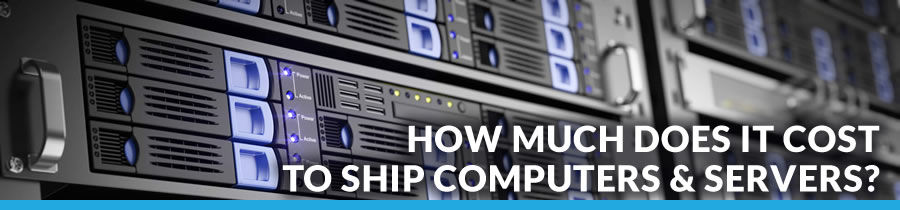
2. How Much Does it Cost to Ship Computers and Servers?
The cost of shipping your equipment will depend on what shipping method you choose:
Method |
Cost |
|---|---|
| Replacing instead of relocating | It Varies, depending on the difference between how much your old items sell for and how much a new one costs. |
| Transporting it yourself | Depends on the size of the vehicle and distance of the move |
| Parcel shipping | $42-$360+, depending on size and speed of service |
| Peer-to-peer shipping | $100-$1,000+ |
| Hiring professional movers | Depends on size and distance of move; approximately $3,000-6,000, or up to $17,000+ for large moves |
| Consolidated freight | Depends on the size and distance of the move |

3. Recommended Shipping Method
For short distance or local moves, we recommend moving personal computers or servers yourself. For larger moves or multiple pieces, we recommend hiring a professional local moving team.
For long distance moves, including office relocations and other commercial moves, we recommend using consolidated freight. Consolidated freight shipping involves putting your equipment on a truck that is owned by a licensed and insured shipping company alongside shipments from other people or companies heading in the same direction. You only pay for the space your equipment takes up on the truck.
When you ship computer and server equipment using consolidated freight, your equipment will typically be shipped using White Glove freight services. This means that your equipment will be handled by experienced professionals who can provide the proper tools and conditions, such as air-ride suspension, temperature-controlled vehicles, and even professional crating and packing.

4. Special Considerations for Shipping Computers and Servers
If you are looking into how to ship computers and servers, you likely fall into one of two groups:
- Homeowners with custom rigs who are more concerned about moving it than the average user
- Businesses or offices—potentially with large amounts of equipment to move.
Regardless of which group you fall into, computers and computer equipment can be heavy and bulky and are made up of fragile components. These items can be easily damaged by water, static electricity, heat, drops and falls, and even continuous jostling. So how do you keep them safe when they will almost certainly be contending with all or most of these issues during a move? Here’s what you can do:
Static electricity
Static wreaks havoc with computers and can actually generate enough electricity to permanently damage chips. When preparing individual components for packing, make sure you place them into anti-static bags before wrapping them with any other packing materials.
Moisture
We all know technology and moisture do not mix. After all, who hasn’t spilled water on a laptop or accidentally dropped their phone in a toilet? But in this case, burying your tech in a box of rice isn’t going to work. Preventative measures, such as placing sealed silica packages inside boxes, should be taken to ensure that your computers and servers are protected either from condensation or water damage.
Fragility
Susceptible to damage from drops falls, and continuous jostling, ensuring your computers and servers are properly cushioned and packed is essential. Don’t be afraid to overdo it with the packing materials—double box and fill the space between boxes with something like air-cellular cushioning material. While it may seem like overkill at the time, you will be thankful when your equipment arrives in good working condition.
Heat
High temperatures can fry internal components even when they aren’t in use. Confirm that your equipment will be kept out of the sun and not left in un-air-conditioned warehouses or trucks for extended periods of time.

5. Mistakes to Avoid When Shipping your Computers and Servers
- Not backing them up: Whether you back them up to the cloud or an external hard drive, you should always make sure you have more than one copy of the data your equipment contains before moving it. In the event that the items do get irreparably damaged, you will at least have the valuable data they contained.
- Not turning it off and unplugging it or properly disconnecting peripherals before you dismantle it: Unplugging electronic devices without powering them down first can cause data corruption It may sound like common sense, but it happens more often than you’d think.
- Not removing fragile components: Since this type of equipment is not designed to be moved, their internal components aren’t built for travel. Wherever possible, it is best to remove and pack items like hard drives, CPU heatsinks, and GPUs separately, carefully labeling them and packing them within a box in the same box as their casing.
- Not packing the empty space inside of equipment like computer towers: After you’ve removed any fragile components, keep things from jostling around inside by filling the empty space with static-free packing materials. This will help reduce jostling.
- Packing with styrofoam or other materials that flake easily. These flakes can easily sneak their way inside your equipment and cause irreparable damage, or at the very least be a pain to cleanout. Instead, opt for something like cut-to-fit polyethylene or anti-static expandable foam.
- Not padding the exterior of the equipment.
- Using original manufacturer packaging: This packaging was intended for a single-use and will not protect your equipment adequately without some additional safeguarding.
- Not crating your servers: Palletizing these large items is not enough to ensure their safe arrival. Crating offers the most protection for these items. At the very least, computers and servers should always be packed in double-walled cardboard boxes.
- Not purchasing additional insurance. Professional shipping companies must include limited liability coverage (usually up to $0.60 per pound). However, it’s always recommended that you purchase additional insurance to cover the full value of your computer equipment.
- Rushing: When moving, especially when moving an office, it is easy to get caught up in the chaos and stress of the move and rush through things in order to finish as quickly as possible. Unfortunately, haste often results in regret and additional expenses. Computers and servers should be packed with plenty of time and care to avoid damages.
- Not checking for damage upon delivery: If your computer equipment has sustained damage during the process, you have a short window of time in which to make an insurance claim. You will have to sign to confirm delivery, but do not sign “free and clear” for a damaged item—this implies that there is no damage, freeing the deliverer of any liability, and you will not be able to submit a claim.

6. How To Pack your Computers and Servers
While every computer, piece of computer equipment, or server may have unique components, they are typically very similar in nature and require the same considerations regardless of their respective types or brands.
Packing materials needed
- Anti-static bags
- Air-cellular cushioning materials
- Polyethylene foam
- Anti-static bubble wrap (it’s pink)
- Double-walled cardboard boxes
- Cardboard sheets
- Tape
- Permanent markers
Once you’ve acquired the necessary packing materials, you can begin packing your computers and equipment. Follow these steps:
- If you have not done so already, back up your data!
- Power down and disconnect the equipment from the power source
- Remove all cords, wrapping and tying them with twist ties and labeling them to indicate what they are for and where they plugin.
From here, the way you pack your equipment depends on the item you are packing.
For computers
- Remove internal components such as the hard drive, motherboards, processors, GPU, and CPU heatsink, as these components can come loose and sustain damage—or even cause damage—during transportation.
- Wrap these components in an anti-static bag and wrap the bag with anti-static bubble wrap.
- Place them inside a small, padded box. Fill any space with cushioning materials before taping it shut and labeling. You can then place this box inside a larger box that will contain the case and other components, or carry it with you for safekeeping. We recommend the latter.
- Fill the empty space inside the computer tower with anti-static cushioning materials to ensure none of the components left inside jostle out of place.
- Ensure the casing is snugly in place before wrapping the tower in multiple layers of anti-static bubble wrap and placing it inside of a double-walled cardboard box. Cushion the corners with polyethylene foam cut to size and fill any empty spaces with air-cellular cushioning materials.
- Securely tape all seams and flaps using the H method.
For monitors
- Wrap them in a layer of anti-static bubble wrap.
- Tape a hard sheet of cardboard, cut to size, overtop of the screen.
- Wrap them in more layers of bubble wrap to ensure the monitor is cushioned inside the box.
- For extra protection, place polyethylene foam cut into corner pieces on the corners of the monitor.
- Place the monitor in a box not much larger than its actual size.
- Stuff any empty spaces with bubble wrap, air-cellular cushioning materials, or polyethylene foam cut to size.
- Securely tape all seams and flaps using the H method.
For servers
- Remove drives and place them inside an anti-static bag before wrapping them in anti-static bubble wrap.
- Place them inside an appropriately sized, cushioned box. Fill any empty space with cushioning materials before taping it shut and clearly labeling what the box contains. You can then place this box inside a larger box that will contain the case and other components, or carry it with you for safekeeping. We recommend the latter.
- Wrap the server in multiple layers of anti-static bubble wrap and place it inside a double-walled cardboard box or custom-built crate if it is especially large and heavy.
- Fill any empty space with air-cellular cushioning materials or polyethylene foam cut to size.
- Securely tape all seams and flaps using the H method or screw the crating shut.
- For multiple or large servers, have them securely palletized.
After you have finished packing up an item, clearly label the box or crate with its contents, destination address, and indicate that it is fragile and which direction should face up.
Conclusion
Whether you’re moving your own custom computer setup or the servers and computer systems of an office or business, these fragile pieces of equipment can be complicated to move. They’re not built for transit—especially not long-distance—and they require lots of care to ensure their safe arrival. There are a few different methods that may work for your specific circumstances:
- Renting a truck and transporting it yourself
- Parcel shipping
- Rideshare or peer-to-peer shipping
- Hire professional movers
- Consolidated freight
For short distance or local moves, it is recommended that you move them yourself or with the assistance of a professional moving team.
For long distance moves or large amounts of equipment, consolidated freight with a company that specializes in transporting computers and servers is the way to go. TSI can help—our experienced logistics coordinators will connect you with an expert computer & server shipping company and help you create a customized shipping plan that works for your timeline and budget.
Full-service office equipment shipping
TSI can help ship your computers and servers safely and reliably.